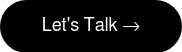HubSpot vs Salesforce: Which CRM Is Right for Your Business in 2025?

Cumbersome legacy systems combined with manual, repetitive processes are growth killers. Businesses know it, which is why many are exploring CRM solutions to overcome inefficiencies (40%), expand beyond limited functionality (32%) and capitalize on new business opportunities (11%) (Gartner, 2023)
As companies explore their options, the HubSpot vs Salesforce debate remains hot on everybody’s lips. These two heavyweights are ubiquitous in the market, lauded and applauded for their ability to centralize customer data, provide a bird’s eye view of the customer journey and turn insights into action across sales, marketing and service teams.
Yet, many struggle to differentiate the pros and cons of either CRM, wrestling with a dilemma that delays taking action and keeps them stuck in outdated systems. Well in this blog, we’ll bring clarity to a crowded conversation – analyzing HubSpot and Salesforce to uncover their strengths and weaknesses, so you can determine which platform is the right fit for your business in 2025.
What is HubSpot?
In its first incarnation, HubSpot was created as a marketing automation platform in 2006. As the years rolled on, HubSpot has evolved into a powerful, full-scale CRM designed to unify marketing, sales, service, content management and operations in one seamless platform.

At the heart of HubSpot’s offering is its modular yet interconnected set of tools, known as Hubs:
- Marketing Hub – Tools for lead generation, email marketing, automation and content creation
- Sales Hub – Features for deal tracking, pipeline management and task automation
- Service Hub – A robust suite including customer portals, knowledge bases and ticketing systems. Read our guide 5 Benefits of Service Hub for Enterprise and Mid-Market Businesses to discover how it can impact your company.
- Content Hub – A flexible website builder with content personalization and SEO optimization tools
- Operations Hub – Capabilities for syncing data across systems, automating workflows and managing team processes
This unified architecture creates a cascade of benefits, enabling different departments to work from the same data. Teams can work as a cohesive workforce and march in lockstep towards shared goals.
It’s the business agility that companies crave to remain competitive in the digital era. In fact, companies that embrace agile transformation often see 30% improvements across the board—from efficiency and satisfaction to engagement and performance (McKinsey, 2021).
What’s more, HubSpot is specifically designed for mid-market to enterprise organizations, especially those that need integrated tools across sales, marketing and service but don’t want to rely heavily on developers to get there.
It’s a platform designed for ease of use, placing user experience and team adoption at the forefront. So as companies grow, HubSpot will scale with them – thanks to its modular design that allows businesses to layer on advanced features, hubs and custom solutions as their needs evolve.
What is Salesforce?
Founded in 1999, Salesforce has established itself as a dominant force in cloud-based CRM and enterprise business solutions. It’s a platform that’s famous for its vast capabilities and configurability, tailored to organizations that have complex operations and the technical resources to support them.
As a modular, enterprise-grade platform, Salesforce spans sales, marketing, service and commerce—allowing teams to build highly customized workflows tailored to their internal structures. Undeniably, Salesforce offers expansive capabilities designed to support business growth.
But it’s a platform that can be difficult to unlock—requiring a significant investment of time, budget and technical expertise to implement and maintain. Once fully implemented, businesses can tap into a wide range of powerful features, including:
- Customizable dashboards, workflows and data objects
- Advanced reporting and analytics capabilities
- Robust automation via Salesforce Flow and Process Builder
- Thousands of third-party integrations through the AppExchange marketplace
- Enterprise-grade security and fine-grained user permission controls
Moreover, Salesforce is positioned toward mid-market to enterprise-level companies with dedicated IT teams and a strong need for customization. Businesses prioritizing data centralization and complex sales structures will find Salesforce capable—but that power often comes with a steep learning curve and higher total cost of ownership.
While Salesforce offers deep configurability, its complexity can slow down adoption—especially for teams without internal developers.
Feature Comparison
Now it’s time to lift the bonnet and explore the systems that power each platform. Below, we’ll unpack how each platform handles core CRM tasks—from contact management and pipeline visibility to automation, reporting and mobile access.
Core CRM Functionality
A CRM’s core functionality is the foundation of how every business manages its relationships with customers - it gives you the tools to manage contacts, track deals and drive customer engagement. Let’s take a closer look at how HubSpot CRM vs Salesforce compare across key areas.
| Capability | HubSpot | Salesforce |
| Contact & Deal Management |
|
|
| Pipeline Management |
|
|
| Email Integration |
|
|
| Mobile Accessibility |
|
|
Key Differentiator
When evaluating HubSpot CRM vs Salesforce, HubSpot is ideal for companies seeking an intuitive CRM with powerful automation that scales effortlessly. It’s especially effective for organizations managing high volumes of contacts without needing a dedicated admin team.
Salesforce, while powerful, is better suited for businesses that require deep customization and have the IT resources to manage more complex workflows and datasets.

Sales Tools
Sophisticated sales tools are essential components of any growth strategy since they can streamline and enhance every stage of the sales process. They empower teams to work more efficiently, close deals faster and scale operations with consistency and confidence.
| Capability | HubSpot | Salesforce |
| Pipeline Management |
|
|
| Sales Automation |
|
|
| Forecasting & Reporting |
|
|
| Sales Enablement |
|
|
Key Differentiator
HubSpot comes out on top for its modern interface, ease of use and smart automation, empowering sales teams with actionable insights and fewer barriers to adoption.
Salesforce delivers advanced customization and enterprise-grade capabilities but often demands a steeper learning curve and higher internal resource allocation to realize its full potential.

Marketing Features
Customers live in a lion’s den of digital noise, with marketers battling to make their voices heard above the relentless barrage of attention-grabbing tactics. To be heard, marketers must be savvy and leverage best-in-class tools that cut through the clutter and create meaningful connections.
Here’s how HubSpot vs Salesforce compare when it comes to marketing features—and how each platform helps teams cut through the noise.
| Capability | HubSpot | Salesforce |
| Email Marketing |
|
|
| Landing Pages & Forms |
|
|
| Social Media Integration |
|
|
| Lead Generation Tools |
|
|
Key Differentiator
HubSpot shines as a fully integrated marketing platform that’s intuitive from day one. Its roots in marketing automation give it an edge in usability, while native tools work seamlessly together to reduce friction and accelerate execution. What’s more, businesses across industries can unlock accurate lifecycle marketing and accelerate growth by unifying their tech stack with HubSpot.
Salesforce, while powerful and highly customizable, is best suited for enterprises with the technical capacity to manage its complexity and tailor the platform to their marketing architecture.

Want to explore how HubSpot empowers marketers to run hyper-personalized, data-driven campaigns? Read our comprehensive guide on how HubSpot is transforming martech.
Customization and Scalability
According to McKinsey (2020), businesses that adopt agile practices see notable improvements in financial performance—a reflection of the pace and complexity of today’s digital environment. As companies scale, their systems must evolve too, making customization and scalability non-negotiable for sustainable growth.
In the context of HubSpot vs Salesforce, it's critical to evaluate how each platform supports your current operations while offering the flexibility to meet future demands.
API Access and Custom Field Options
HubSpot
- Robust API with clear, comprehensive documentation
- Easily integrates with third-party tools and supports deep process customization
- Users can create both custom fields and custom objects to fit unique data models
Salesforce
- Extensive API endpoints for complex integrations and workflows
- Highly flexible platform with support for advanced field types and custom logic
- Allows deep customization through configurable fields, objects and automation tools
Custom Objects vs. Custom Fields
HubSpot
- Supports custom objects, enabling teams to model CRM data around specific business processes
- Ideal for tracking non-standard data like subscriptions, events, or vendor relationships
- Offers flexibility without heavy technical lift
Salesforce
- Offers both custom fields on existing objects and full custom object creation
- Known for granular customization across any data structure
- Greater control, but often requires admin or developer resources to manage effectively
Data Handling for Large Organizations
HubSpot
- Designed for enterprise-scale data segmentation and reporting
- Supports partitioning and scalable data management across teams and business units
- Maintains ease of use even as datasets grow
Salesforce
- Engineered to handle vast, complex data environments
- Suited for enterprises with multi-layered operations and global datasets
- Delivers powerful data handling but with a higher complexity ceiling
User Permissions and Team Management
HubSpot
- Role-based access controls allow for tailored user permissions across tools
- Teams can be grouped, assigned to workflows and managed at scale
- Enables enterprise-wide coordination without overengineering
Salesforce
- Fine-grained user roles and permissions ideal for layered team structures
- Supports custom team hierarchies and departmental access rules
- Offers strong governance tools but often requires more setup and internal oversight
Key Differentiator
HubSpot offers scalable customization options like custom objects, workflows and granular team permissions—without sacrificing usability. It’s ideal for growing businesses that need flexibility without developer dependency.
Salesforce, on the other hand, excels in highly complex environments where advanced customization, large-scale data handling and layered team structures are essential—but that power comes with a steeper setup curve and higher maintenance demands.

Reporting and Analytics
Businesses are drowning in data. Research from Gartner highlights that 27% of employees and 38% of managers feel overwhelmed by the volume of information they must process.
Consequently, businesses must be able to translate raw data into actionable insights to remain competitive. From tracking performance to forecasting growth, robust reporting and analytics tools help businesses make smarter decisions, faster. When comparing HubSpot vs Salesforce, it’s essential to assess how each platform empowers teams to visualize data, measure what matters and drive strategic outcomes.
Standard Reporting Features
HubSpot
- Pre-built reports across marketing, sales and service for quick insights
- Reports are integrated natively with CRM data—no third-party tools required
- Enables fast access to performance metrics across departments
Salesforce
- Robust set of standard reports for sales, marketing and service teams
- Out-of-the-box reporting that can be tailored to most business functions
Offers baseline flexibility but may require setup to maximize value
Custom Report Builders
HubSpot
- Advanced custom report builder supports multi-object reporting
- Users can create reports that connect contacts, deals, campaigns and more
- Enables deep insights tailored to specific business questions
Salesforce
- Highly customizable report builder with support for complex data models
- Cross-object reporting allows for granular business metric tracking
- Requires more configuration but offers extensive flexibility
Dashboard Visualization
HubSpot
- Multiple customizable dashboards for sales, marketing and service teams
- Drag-and-drop builder makes dashboard creation user-friendly
- Dashboards can be shared across departments for real-time alignment
Salesforce
- Dynamic dashboards centered around sales KPIs and performance metrics
- Custom visualizations available per role or department
- Requires more technical know-how to fully leverage advanced dashboard features
Revenue Attribution
HubSpot
- Built-in multi-touch attribution across marketing and sales
- Tracks the full customer journey and maps how touchpoints drive conversions
- Supports first-touch, last-touch and custom attribution models
Salesforce
- Basic revenue tracking with limited out-of-the-box attribution support
Advanced attribution often requires custom development or third-party tools - May not offer the same out-of-the-box granularity as HubSpot
Key Differentiator
HubSpot offers an intuitive, all-in-one reporting suite with advanced attribution models and easy-to-build dashboards. It's ideal for businesses looking to connect marketing and sales insights without heavy configuration.
Salesforce delivers deep reporting capabilities with strong customization potential—but it often requires technical support and additional setup to achieve the same level of visibility, especially for revenue attribution.

Integration Ecosystem
In today’s digital landscape, no platform operates in isolation. When comparing HubSpot vs Salesforce, it’s crucial to evaluate how each fits into your broader tech ecosystem—through native integrations, APIs and third-party tools that enable seamless data flow and operational efficiency.
Number and Quality of Native Integrations
| Capability | HubSpot | Salesforce |
| Native Integrations |
|
|
| API Capabilities |
|
|
| Third-Party Integrations |
|
|
| Data Sync Capabilities |
|
|
Key Differentiator
HubSpot has a powerful, easy-to-use integration ecosystem that enables fast, seamless connectivity across business tools—ideal for teams without deep technical resources.
Salesforce has a highly customizable integration powerhouse built for enterprise complexity—but often requires more time, expertise and development resources to unlock its full potential.

Pricing Comparison
The cost of technology will always be a key consideration for businesses, as it has a direct impact on ROI. Below is a high-level overview of the two platforms’ pricing structure.
| Plan Tier | HubSpot (Monthly) | Salesforce (Per User/Monthly) |
| Free |
|
|
| Starter |
|
|
| Professional |
|
|
| Enterprise |
|
|
| Developer/Custom Plans |
|
|
Key Differentiator
HubSpot offers a more transparent and accessible pricing model, with a generous free tier and flat-rate packages that scale by feature set—not user count.
Salesforce provides more granular pricing tied to users and features, which can scale significantly as your organization grows or requires deeper customization.

User Experience and Ease of Implementation
A platform’s capabilities are key to solving business challenges. However, unlocking its true potential depends on how easily teams can adopt and use it. When comparing Salesforce vs HubSpot, user experience and implementation timeframes are critical factors—affecting everything from onboarding speed to long-term ROI.
This section breaks down how each platform performs when it comes to usability, learning curve and ease of deployment across your organization.
Learning Curve
How quickly can employees adopt either Salesforce or HubSpot? How much friction is there in getting teams up to speed and using the platform effectively in their day-to-day workflows? Let’s delve deeper.
HubSpot
- Moderate learning curve with a more intuitive platform layout
- Supported by extensive training materials, certifications and an active user community
Salesforce
- Steeper learning curve, particularly for non-technical users
- Comprehensive training available through Salesforce Trailhead, but often requires dedicated admin support
User Interface and Design
How intuitive is the platform to navigate? Does the design help users stay focused, or does it add complexity to everyday tasks? The look, feel and usability of the interface can have a major impact on adoption and productivity.
HubSpot
- Clean, modern interface with a consistent user experience across all Hubs
- Designed to be intuitive for marketers, sales teams and service reps
Salesforce
- Highly customizable UI, but can feel complex and cluttered for new users
- Power users benefit from its flexibility, but initial onboarding can be challenging
Mobile Experience
There are currently more mobile phones than humans in the world (The World Economic Forum, 2023). This reality underscores the importance of a seamless mobile experience—businesses need platforms that empower teams to work efficiently from anywhere, at any time. Here’s how HubSpot and Salesforce compare.
HubSpot
- Robust mobile apps that mirror much of the desktop functionality.
- Useful for managing contacts, deals, tasks and reporting on the go.
Salesforce
- Mobile apps optimized for sales-related tasks
- Limited access to some features and advanced functionality compared to the desktop experience
Implementation Timeframes
Speed is one of the hallmarks of excellence in today’s digital era. The sooner you can implement your platform, the sooner your team can realize its benefits
HubSpot
- Implementation can take time, particularly when adopting multiple Hubs or integrating complex systems
- Faster setup for smaller teams or single-Hub use cases
Salesforce
- Implementation often takes longer due to platform complexity and required customizations
- Especially time-intensive for enterprise environments or multi-department rollouts
Support for Enterprise-Wide Adoption
Employees, processes and technology must be aligned at scale to achieve full adoption. When comparing Salesforce vs HubSpot, it’s important to consider how each platform supports cross-functional use, governance and sustained engagement across the organization.
For a deeper dive into how unifying sales, marketing and customer success drives predictable growth, check out our guide on RevOps Strategy Best Practices: Streamlining the Lead-to-Revenue Lifecycle.
HubSpot
- Well-suited for cross-departmental alignment across marketing, sales and service
- Easier for teams to adopt thanks to unified design and tools
Salesforce
- Capable of supporting enterprise-wide needs, but typically requires deeper customization and dedicated admin resources
- Best suited for organizations with internal expertise or external implementation partners
Key Differentiator
HubSpot offers a more intuitive user experience with a modern interface and faster adoption across teams, especially for small to mid-sized businesses without technical staff.
Salesforce, while more powerful and customizable, comes with a steeper learning curve and longer implementation timelines, making it better suited for enterprises with dedicated admin resources and complex requirements.

Customer Support and Resources
Enterprises will inevitably encounter obstacles when integrating a new platform, making dependable support, robust training resources and a strong partner ecosystem crucial to ensuring a smooth and successful adoption
Support Channels (Chat, Email, Phone)
HubSpot
- Tiered support model: email and in-app chat for lower tiers, phone support available at higher tiers
- Priority support included in Enterprise plans
Salesforce
- 24/7 support via chat, email and phone depending on plan level
- Premier and Signature Success Plans offer enhanced, personalized support
Knowledge Base and Documentation
Many businesses prefer to solve platform challenges independently, as it can be a more efficient approach that also deepens familiarity with the system. In these cases, the quality, clarity and accessibility of a platform’s documentation become critical to empowering users and reducing reliance on support teams.
HubSpot
- Extensive and user-friendly knowledge base
- Includes step-by-step guides, video tutorials and how-to articles
Salesforce
- Comprehensive documentation with a focus on technical depth
- Ideal for admins, developers and technical users
Community Forums
Community forums give users access to a wealth of knowledge, including candid insights, peer opinions, personal experiences and meaningful discussions. An active and knowledgeable user community can complement official support by providing practical insights, quick answers and peer-driven solutions.
HubSpot
- Active community with discussion forums, user groups and regular events
- Great for peer support and sharing best practices
Salesforce
- Highly engaged global community through the Salesforce Trailblazer Community
- Frequent user-led events, webinars and collaborative forums
Training Resources
Effective training resources accelerate adoption and enable businesses to maximize platform value, reduce onboarding time and empower teams to use tools with confidence. The scope and accessibility of these resources often determine how quickly users become self-sufficient and how effectively the platform is used across teams.
HubSpot
- HubSpot Academy offers free certifications and a wide range of on-demand courses
- Focused on practical application across marketing, sales and service
Salesforce
- Salesforce Trailhead provides structured learning paths, hands-on modules and certifications
- Tailored for both technical and non-technical users
Partner Ecosystem
Choosing the right platform is only part of the equation—having the right partners to support implementation, strategy and long-term success is just as important. A strong partner ecosystem can ease complexity, reduce time-to-value and help you get the most out of your investment, whether you're a growing team or a large enterprise.
HubSpot
- Expansive network of certified partners and agencies to support implementations, strategy and training
- Accessible to companies of all sizes
Salesforce
- Deep and mature partner ecosystem with a wide array of specialized consultants and enterprise solution providers
- Especially strong in custom enterprise implementations
Key Differentiator
HubSpot delivers a highly accessible support and training experience, especially for non-technical users, with a focus on ease of learning and onboarding.
Salesforce, while more powerful and customizable, comes with a steeper learning curve and longer implementation timelines, making it better suited for enterprises with dedicated admin resources and complex requirements.

Implementation Considerations for Mid-Market and Enterprise Companies
The complexity of implementing a new platform often weighs heavily on the minds of key decision-makers—and it’s no wonder. Successful adoption demands careful planning, cross-functional alignment and the right resources to avoid delays, disruptions and unnecessary costs.
Both HubSpot and Salesforce offer powerful solutions, but their implementation experiences differ—especially for mid-market and enterprise firms. Understanding the level of technical support, timeline expectations and internal resource requirements is essential when determining which platform best aligns with your organization’s needs and capacity.
Resource Requirements
The total cost of a platform goes beyond licensing. It includes the people and skills needed to manage it effectively. Mid-market and enterprise teams must weigh how each solution aligns with their internal capacity and structure. Here’s how Salesforce vs HubSpot compares across key categories.
HubSpot
- Designed for ease of use, but larger organizations may still require dedicated admins or specialists to manage multiple Hubs and advanced features
- Scales well across departments, but deeper customization—such as complex workflows or integrations—may require technical support or certified partners
- Lower technical barrier makes it accessible for mid-market teams without large IT departments
Salesforce
- Requires significant internal resources, including full-time admins and developers, even for basic customizations and ongoing maintenance
- High level of flexibility and customization demands consistent technical oversight and often external consulting support
- Better suited for enterprises with the capacity to manage complex implementations and long-term system administration
Timeline Expectations
How long will it take to implement this into my tech stack? This is an important question that impacts a company’s momentum and ability to start seeing value from their investment without unnecessary delays.
HubSpot
- Typical implementation spans 3–6 months for full platform deployment across departments
- Faster for smaller rollouts or fewer Hubs
Salesforce
- Full implementation can take 6–12 months, depending on business complexity and customization needs
- Often requires phased rollouts
Change Management
A successful implementation isn’t just technical – it also depends on how well your people adapt to new processes, tools and ways of working. Strong change management ensures teams are supported, aligned and equipped to adopt the platform with confidence and consistency.
HubSpot and Salesforce take different approaches to enable this, offering varying levels of guidance, training and support to drive user adoption across the organization.
HubSpot
- Intuitive UX reduces learning curve across teams
- Free training via HubSpot Academy (certifications, how-tos, tutorials)
- Built-in onboarding tools like checklists and in-app guidance
- Encourages internal champions to lead adoption across departments
- Unified platform promotes cross-functional collaboration by design
Salesforce
- Structured change management programs with defined roles and timelines
- Trailhead learning platform offers role-specific training paths
- Large rollouts often require external consultants for adoption strategy
- Designed for complex orgs that need highly customized change programs
- Typically demands more internal coordination and executive oversight
Data Migration Challenges
Data is the backbone of modern business and transferring it to a new platform is a critical step that must be handled with care. Some platforms make this process seamless, while others require more technical oversight and internal resources.
If you're planning a migration from Salesforce to HubSpot, read our guide Salesforce to HubSpot Migration: What to Consider to help facilitate a smooth and strategic transition.
HubSpot
- Requires upfront data cleaning and standardization (e.g., field names, formats)
- Built-in tools for importing contacts, companies, deals and tickets with step-by-step guidance
- Certified partners available for complex migrations and legacy transitions
- Low-code, user-friendly experience reduces reliance on developers
- Well-suited for mid-market orgs balancing simplicity and scalability
Cars.com is a great example of how a complex migration from multiple Salesforce instances to HubSpot can streamline operations. With Mole Street’s expertise in data migrations, the technical team consolidated fragmented systems, improved data accuracy and reduced manual work by 20%. Click here to read the full case study.
Salesforce
- Often requires custom scripts and advanced field mapping to migrate data
- High QA/testing needs due to complex workflows and custom objects
- Migrations typically managed by dedicated admins or external consultants
- Built for intricate data environments and enterprise-scale needs
- Best fit for technical teams or orgs with specialized migration support
Integration Planning
Seamless integration with your existing tech stack is essential to avoid data silos, reduce manual work and ensure operational efficiency. As you evaluate platforms, it's important to consider how easily each one connects with the tools your teams already rely on—and how much support you’ll need to make those integrations work at scale.
HubSpot
- 1,000+ pre-built integrations via App Marketplace (Slack, Zoom, Microsoft 365, Google Workspace and more)
- Open API with clear documentation enables custom integrations when needed
- Native integrations ensure clean, centralized data flow across all hubs
- Complex integrations may require partner or developer support
- Ideal for mid-market teams seeking plug-and-play simplicity with room to scale
Salesforce
- Integrates with virtually any system, including ERPs, databases and proprietary tools
- REST and SOAP APIs, Apex code and developer sandboxes support deep customization
- Many integrations require custom middleware, scripting and developer involvement
- Supported by AppExchange and a global network of certified partners
- Best suited for enterprise teams with strong technical resources or consultant support
Professional Implementation Services
Deploying a platform across an organization sometimes requires external support. Experienced implementation partners can help accelerate timelines, reduce risk and ensure the system is configured to meet your specific business needs.
HubSpot
- Supported by a global network of certified partners (e.g., Mole Street) for strategic implementation
- Designed to reduce time-to-value and increase ROI
Salesforce
- Backed by an extensive ecosystem of consulting partners
- Services are robust but often come with higher costs and longer timelines
Key Differentiator
HubSpot offers a faster, more accessible implementation path with robust partner support—ideal for mid-market companies or enterprises seeking agility without extensive IT overhead.
Salesforce is built for deep customization and scalability, but demands more resources, longer timelines and expert involvement to implement successfully.

Which CRM Is Right for Your Business?
The HubSpot vs Salesforce debate will continue to reverberate throughout the marketing realm, requiring businesses to analyze each platform and align their choice with internal capabilities, growth goals and long-term strategic priorities.
Much of this depends on the size of your organization, shaping everything from implementation timelines to customization needs and the level of internal support required. Below we’ve distilled key recommendations based on business size to help guide your decision.
Best for Small Businesses
Who it's for:
Small teams with limited technical resources, tight budgets and a need for fast, effective CRM adoption.
HubSpot
- Offers a free CRM with unlimited users—perfect for small businesses just getting started
- Intuitive interface means minimal training is required.
- Starter plans include essential tools for marketing, sales and service at a low monthly cost
- Scales easily as your business grows, making it future-proof without requiring a platform switch
Salesforce
- Essentials plan offers a basic CRM, but per-user pricing and setup complexity can make it harder for small teams to manage
- More powerful out of the box, but often more than what a small business needs
Recommendation
Choose HubSpot if you're a small business seeking an affordable, easy-to-use CRM with room to grow. Opt for Salesforce only if you have specific, complex needs from the start and the resources to manage implementation.
Best for Mid-Market Companies
Who it's for:
Growing businesses that need to balance scalability, collaboration and usability across multiple departments.
HubSpot
- Combines core CRM functionality with advanced marketing automation, reporting and workflows
- Enables scalable growth without a steep learning curve
- Unified tools for sales, marketing and customer service foster cross-departmental collaboration
- Professional and Enterprise plans offer powerful automation, custom reporting and integrations—without enterprise-level complexity
Salesforce
- Powerful, but mid-market teams may find it overbuilt for their current needs
- Higher implementation and maintenance costs can be a barrier at this stage
Recommendation
HubSpot is often the better choice for mid-market businesses—especially B2B companies and service providers—looking for a CRM that supports growth, cross-functional use and ease of adoption.
Best for Enterprise Organizations
Who it's for
Large organizations with complex operations, advanced security needs and multiple departments or business units.
HubSpot
- Offers enterprise-grade features like custom objects, advanced permissions, partitioning and robust security/compliance (including GDPR readiness)
- Large-scale integrations supported through APIs and professional implementation partners
- Easier to onboard teams across departments due to intuitive UX and centralized data management
- Works well for companies migrating from legacy systems that want a more modern, agile platform
Salesforce
- Best-in-class for organizations that need deep customization, highly complex workflows, or industry-specific modules
- More technical resources are typically required for setup and ongoing optimization
Recommendation
For enterprises seeking agility, strong security and easier team adoption, HubSpot provides a streamlined alternative to legacy CRMs.
This was achieved throughout Mole Street’s time working with PSECU – the largest credit union in Pennsylvania. They migrated away from Sitecore and consolidated their digital infrastructure with HubSpot to reduce developer reliance, improve UX and exceed enterprise-grade security requirements. Read the full case study here.
Moreover, Salesforce can be an optimal solution if your use case demands complex architecture and you have the in-house resources or budget for ongoing development and administration.
Final Thoughts: Making the Right Choice for 2025
The HubSpot vs Salesforce dilemma is a dilemma that many ambitious businesses have to wrestle with. In this blog, we have put both platforms beneath the microscope, analyzed their features from all angles and drawn out conclusions that highlight where each platform delivers the most value—and where limitations emerge.
HubSpot stands out for its intuitive interface, scalable architecture and all-in-one approach that empowers teams across marketing, sales and service. Its user-centric focus is ideal for businesses that want to grow fast, break down silos and avoid the overhead of heavy development work. With HubSpot, businesses have the agility to pivot with speed, align teams effortlessly and scale operations without getting bogged down by complexity or costly technical debt.
Salesforce, on the other hand, is built for enterprises that need deep customization, intricate workflows and tailored integrations. The platform is powerful and offers a range of capabilities – but unlocking it often requires dedicated admins, developers and a long-term investment in setup and support.
Yet, choosing the right platform boils down to your needs, resources and individual goals. If you’d like to learn more about how HubSpot can help accelerate your growth, get in touch with the Mole Street team today.
Want to Discover How HubSpot Can Transform Your Business?
Speak With a Solutions Advisor Today
By: Harry Maule