CRM Adoption: 10 Best Practices

CRM adoption comes with challenges. Implementing these best practices will increase CRM adoption and enable your business to fully benefit from an invaluable tool.
In the dynamic landscape of 2024, your business has ventured into the realm of a state-of-the-art customer relationship management (CRM) system – an essential stride toward unparalleled success. But is it a done deal? Achieving 100% system adoption remains a challenge, with only 40% of businesses claiming a 90% CRM adoption rate, as per recent research. The quest for optimization in 2024 begins with a comprehensive understanding of the barriers to adoption.
When used correctly, a CRM system enables meaningful, informed, and efficient conversations — with both internal teams and customers — preventing duplication of effort.
It’s useful to liken this to another scenario. If you’ve ever had a medical issue, you’ll know that if a practitioner hasn’t read your medical notes in advance, you end up repeating the same conversations again and again. This repetition is both tiring and concerning. You question whether they understand your condition and whether their decision-making is informed. The same goes for clients. If a supplier is repeatedly qualifying the same points, not actioning requests promptly, or communicating irrelevant information — it demonstrates a lack of care and process.
Just like medical notes record interactions in minute detail, so too should a CRM system for your clients. Of course, this only works if everyone in your organization uses the system methodically and consistently.

CRM Adoption Challenges
In an ideal world, employees would pick up the new CRM technology as they go. However, this can lead to inconsistent usage and disengagement. We’ve all heard of the age-old saying “garbage in, garbage out” — and this is the danger of using a system without clear processes and stakeholder buy-in.
CRM adoption challenges include:
- Selecting the wrong CRM system for your organization
- Benefits of the CRM system not being understood
- Stakeholders not feeling involved
- Inadequate training
- Lack of a clear process
- Insufficient ongoing support
How can you break down these barriers and encourage high levels of CRM system adoption across your organization? Crucially, you must invest time and resources towards implementing CRM software. Fortunately, this effort will be repaid in the long run through efficiencies and improved customer satisfaction levels.
Top 10 Best Practices for CRM Adoption
Here are 10 of the top strategies for increasing your company’s CRM adoption rate:
1. Appoint a CRM guru
In 2024, designate a CRM expert as the main point of contact for internal and external CRM system queries. Ideally, they will be familiar with setting up and running this type of software and understand the bottom-line benefits associated with doing so.
By having one person responsible for overseeing the rollout and adoption of the software, they will be able to capture a bird’s-eye view of the implementation and potentially work with a technical consultancy to help optimize on an ongoing basis.
2. Involve stakeholders early
The earlier you engage with employees when migrating to a new system or updating an existing system, the better. To ensure that people aren’t missing out on communications, it can be helpful to develop dynamic stakeholder maps and even document what each stakeholder group will require from a CRM system to help them realize their objectives.
3. Select the right system
If you’re looking to move to a new CRM system, research is essential. Using a prioritization system such as the MoSCoW technique can help identify the most important features of CRM software for your business.
MoSCoW is an acronym for the prioritization categories for features:
M = Must have
S = Should have
C = Could have
W = Won’t have
By allotting your company’s requirements into these categories, you can easily assess the plethora of CRM software solutions available to you. And by selecting the system most aligned with your requirements, you are more likely to achieve higher rates of CRM adoption.
4. Sell the sales team
There are many CRM solutions available, but choosing one that has sales teams front of mind is advantageous. In 2024, choose CRM solutions with a sales-centric focus. Specialized platforms like HubSpot, with an intuitive interface, enhance sales team adoption, saving time and boosting efficiency.
Here at Mole Street, we have chosen to specialize in HubSpot — not least due to its remarkably intuitive user interface. The importance of ease of use should not be underestimated when it comes to sales team adoption. The less time required to navigate a CRM system, the more time there is to sell. Furthermore, with time-saving tools and automation, the HubSpot CRM is a worthy solution for any organization that values sales efficiency.
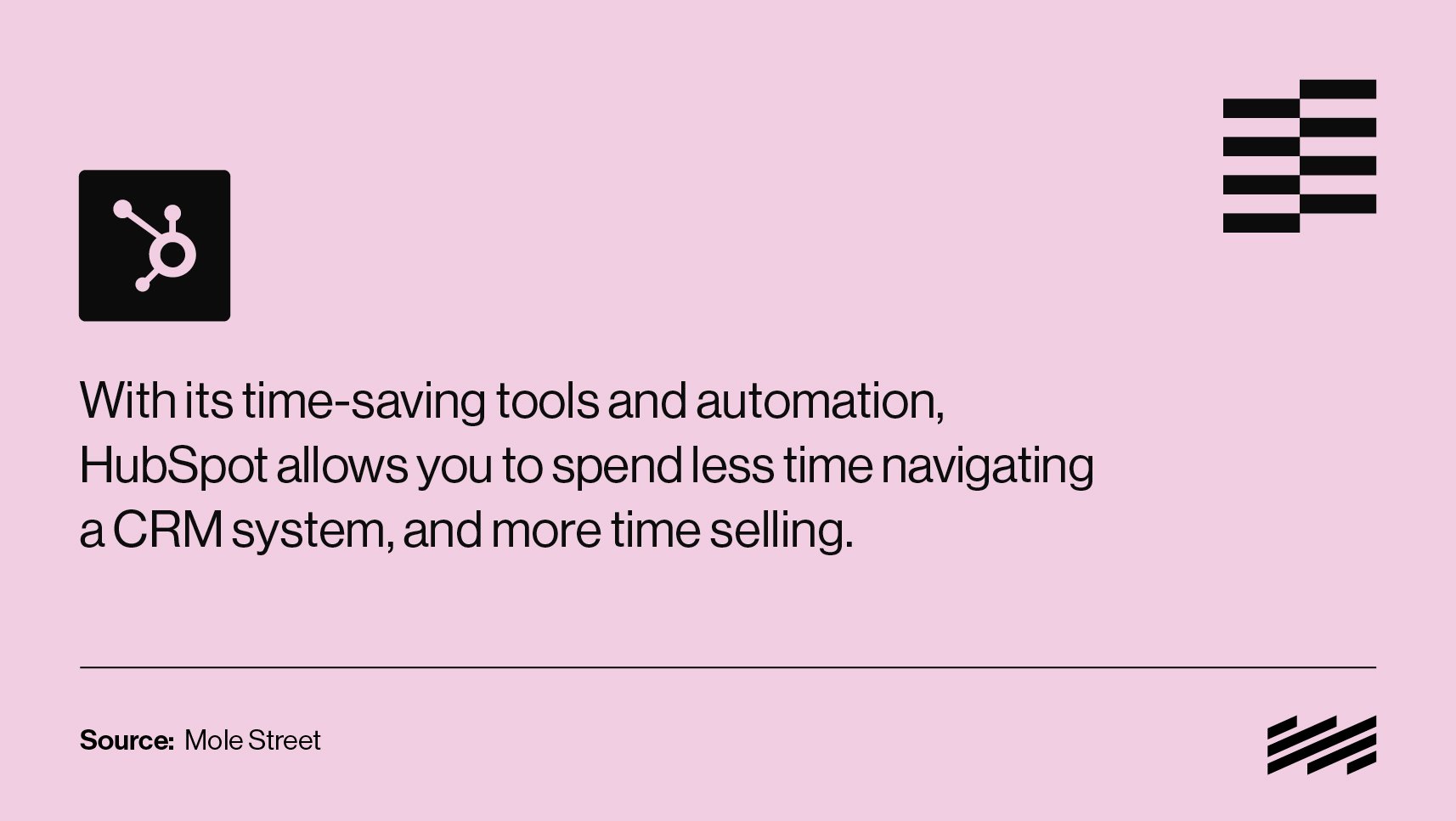
Here are just a few of the features that will reduce administrative tasks for the sales team and mean more time selling:
Deal stages
Visualize your sales process to predict revenue and identify selling roadblocks using deal pipelines and stages. While the feature comes with a pre-set pipeline with seven deal stages, companies can add, edit, or delete any stages to make salespeople’s jobs easier. This also ensures your company’s sales reporting is more specific to the organization.
For example, the default pipeline has Stage Three as “Presentation Scheduled” and Stage Four as “Decision Maker Bought-In.” Your sales team might determine it’s worth adding an extra stage in between these steps for “Presentation Held.” This ability to customize should give your sales team confidence, knowledge, and excitement from knowing their sales tool is setting them up for success while allowing for bespoke service.
Predictive lead scoring
HubSpot’s predictive lead scoring tool highlights the best-qualified leads for your sales team so that reps know who to prioritize first.
The tool uses machine learning based on criteria and behavior you deem valuable to assign a metric to each contact in your CRM. Sales leaders can work with the marketing team to determine which website page visits, points of their most recent visit, engagement with emails, and form submissions indicate purchasing behavior from leads.
Based on these factors, the lead scoring tool will quantify a prospect’s likelihood to close within the next 90 days to become a customer.
For a detailed walkthrough on how (and why) to use the lead scoring tool, have your reps watch this HubSpot Academy lesson on Understanding Lead Scoring.

Researching
Salespeople spend just 35% of their time actually selling. If researching prospects was automated or made simpler, reps could dedicate more hours of their workday to actually making the sale.
According to a report, 90% of more than 500 enterprise companies found that improved CRM adoption reduced sales cycle time and boosted sales rep productivity.
A quality CRM system will integrate with social selling tools such as LinkedIn Sales Navigator, which assists notably in the lead researching process.
Prospecting
Whittling down your prospects from a list of dozens or even hundreds of contacts and determining their purchasing intent is one of the more laborious and thankless parts of the job.
Salespeople want a solution to help them prioritize which leads are worth going after. Focusing the team on features such as this will help bring them onboard.
Communicating
Not only does communication take up much of your sales reps’ days, but time spent thinking through communication also adds up. This happens when salespeople spend time and effort planning out what to say, how to say it, and when (or how often) to communicate to each individual prospect.
CRM tools such as sales email templates allow for a repeatable yet customizable process for reaching out to prospects with proven language. Salespeople can also leverage their own successful prompts and make customizations to the template.
Sales automation
Aside from sales outreach templates, the excellence of HubSpot’s features really shines in its automation tools — notably with sequences and workflows. These automated features in the HubSpot software literally remove the manual work for salespeople when it comes to timeliness of correspondence, seamlessly and naturally moving prospects through the funnel without the sales team having to set reminders.
Read "5 Marketing Automation Best Practices for Successful Growth"
5. Optimize workflows
In the ever-evolving landscape of 2024, optimizing workflows is a strategic imperative for successful lead conversion. Traditionally orchestrated by marketing teams, workflows now transcend conventional boundaries, serving as dynamic marketing automation tools. They guide inbound leads through personalized journeys, emphasizing product relevance through targeted emails. For instance, when a contact engages by downloading a content offer, they seamlessly enter a workflow designed to present them with similar valuable content. This thoughtful progression continues with customer case studies, culminating in a strategic invitation to engage with the sales team.
In 2024, the paradigm of an optimized CRM system extends beyond mere workflows to incorporate sophisticated automated sequences. This forward-thinking approach minimizes manual interventions in navigating prospects through the sales funnel. By showcasing the tangible benefits of this automation in delivering high-intent prospects, businesses can align key sales stakeholders with the system, convincing them of its pivotal role in achieving overarching objectives.
6. Make reporting work for you
The ease of reporting with a CRM system is a notable benefit and will help save users time and energy. By training stakeholders in how to pull data relevant to their job roles, you are more likely to optimize CRM software adoption.
As we step into 2024, HubSpot emerges as a trailblazer, providing a robust arsenal of over 90 reports and the capacity to construct up to three dashboards. These advanced tools empower team members with the ability to curate and analyze metrics tailored to their specific needs and team objectives. Noteworthy features include dynamic funnel reports tracking contact progression through the pipeline and stage probability weighted forecast reports that gauge the likelihood of achieving sales goals.
The wealth and diversity of reporting options in your CRM system redefine reporting paradigms, facilitating a comprehensive understanding of team and individual performance. This clarity not only aids sales leaders in strategic decision-making but also fosters a competitive spirit, maintaining individual and team excellence in the ever-evolving landscape of 2024. Seize the opportunity to propel your business forward by embracing these advanced reporting capabilities, ensuring a data-driven approach that aligns with the challenges and triumphs of the years ahead.
7. Agree on process
A service level agreement (SLA) is used to ensure the expectations of separate parties are aligned. This can be internal between teams or external with clients. By confirming an internal SLA to ensure that everyone is using the CRM system in a consistent way, the quality and usability of the data can be vastly improved. In turn, this increases adoption of the system.

8. Customize training
Initial and ongoing CRM system training is essential for high levels of adoption. Some organizations set up training programs internally, but many appoint a CRM consultant to run training at regular intervals.
By tailoring training to different stakeholders, the benefits and relevant sections can be succinctly demonstrated without the need to sit through irrelevant elements. Indeed, with ongoing training, 68% of users on average will utilize the system more effectively.
9. Review regularly
Looking ahead to 2024, the evolution of businesses and CRM systems will remain constant. As such, the approach to utilizing your chosen CRM software demands regular review and adaptation. CRM systems are not static; they unfold a roadmap of upcoming features designed to enhance efficiency for evolving business needs. To ensure your business stays at the forefront of innovation, seize these opportunities for improvement and growth. As we embrace 2024, the commitment to regular review and strategic evolution becomes imperative, propelling businesses toward sustained success in the ever-evolving digital era.
10. Monitor adoption
The only way to know if your CRM system is being used effectively is to measure adoption. By regularly reviewing what functions stakeholders are engaging with and how they are using them, you can assess the success of your training and development.
Tip: When adoption rates are low, keep coming back to the best practices listed above to see where improvements can be made.
Realize Higher CRM Adoption with Our Help
CRM software is a significant investment in a company’s operations and has the ability to make efficiencies and improve the customer journey. However, this is only possible if the system is integrated well from the start and regularly reviewed, helping optimize CRM adoption rates.
Mole Street is a certified Elite HubSpot Solutions Partner and we’d be happy to help your Sales team get up and running in an optimized way with HubSpot. We consult with organizations everyday to help Sales and Marketing departments connect seamlessly to generate a better ROI on marketing initiatives.
Ready to make the most out of your HubSpot software?
Learn How We Can Help Your Business Thrive Using HubSpot
By: Brendan Walsh










